Tuesday, 15 February 2011
Love and Basketball opening scene analysis
Friday, 11 February 2011
Films we watched to get ideas
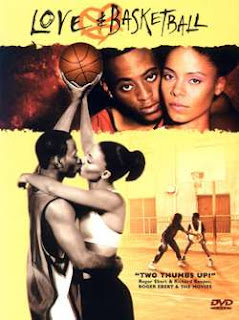
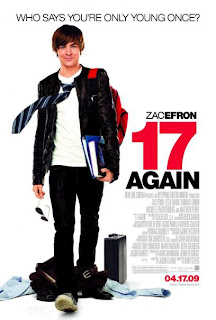
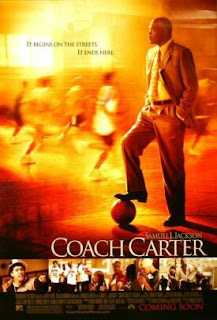
We watched these films to get ideas of the shots we should use and how to put our piece together. All three films cover the same genre of the film I am going to produce. These films are important for my research because it gives us a better view and understanding about the main sport, which is basketball, and how all the micro aspects are portrayed. All three films are successful Hollywood films which is the main reason I chose them. I want to get a similar Hollywood blockbuster feeling to my film and these three; two minutes opening of the films helps me create a number of ideas, so I can put it into my original style.
Friday, 4 February 2011
What we learnt from the preliminary task
What We Learnt
Camera
We decided to do camera shots in the order that we needed them so we stayed organized in where we were doing.
We were told before we started filming the task that while filming a shot to have the camera running a few seconds before the actors start and a few seconds after so that the final piece flowed better and we could edit the task easier.
During filming the task we0 decided to film each shot a couple of times so that we could choose which one we wanted to use during editing and see which one flowed better with the other shots we used.
Editing
We learnt how to use the editing keyboards so that our final piece flowed well. We were taught how to use final cut pro, which is the program used on the editing computers so we could edit our final piece.
We were told how to insert titles into our piece. We changed the colour, font, size and composition of the titles. We then had to decide how long each name appeared in the piece and when it appeared, which is either the beginning or the end.
What worked well and what could have been improved
Camera
We have decided that we could have used more shots in our piece e.g. when we did our shot reverse shot we could have included a close up.
When we did our birds eye view shot we had to do the shot hand held so the camera wasn’t still and shook whilst filming. We could have used the tripod for the birds eye view shot so the camera was held steady.
Editing
We could explored more of the fonts and colours for the titles then we could have found ones that fitted into our piece better. We could have also explored the effects we used more for the titles, if we did this then our piece might have flowed better than it did.
Shot Reverse Shot
In our piece we used an over the shoulder shot of one person which then cut to another over the shoulder shot of the other person. We did this so the conversation between the two people flowed well. Whilst filming the over shoulder shots we had to make sure we followed the 180 degree rule so the audience wouldn’t be confused when they viewed our piece.
Continuity
Our piece flowed well because we edited it well so the people in the shots were in the same place and they weren’t jumping from one place to another. For the majority of the piece the sound flowed well as we were careful about when we used dialogue and diegetic sound. There is only one time in the piece when the diegetic sound didn’t quite fit together and we could have spent more time on editing that part of the task so the sound flowed better.
Preliminary Task Shot List
Preliminary Task shot list
1) Long Shot- Person walking towards camera down corridor.
2) Cut Away- Close up on person’s foot whilst they carry on walking.
3) Medium Pan- Pan shot following person walking, from the side.
4) Close Up- On the door handle whilst the person is using the handle.
5) Medium Shot- Different person sat down at table.
6) Close Up- On the same person looking at the door.
7) Medium Shot- Of the first person walking into the room.
8) Birds Eye View- First person moving chair and sitting down.
9) Over The Shoulder- Over first person shoulder looking at the other person.
10) Shot Reverse Shot- Switches to over the second persons shoulder, looking at the first person.
11) Two Shot- Both people in the same shot looking at each other.